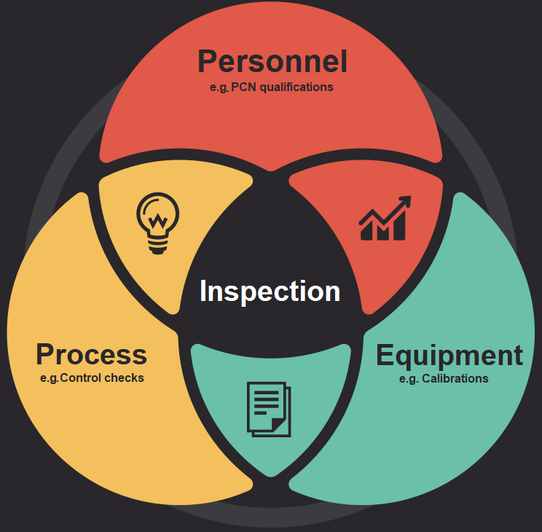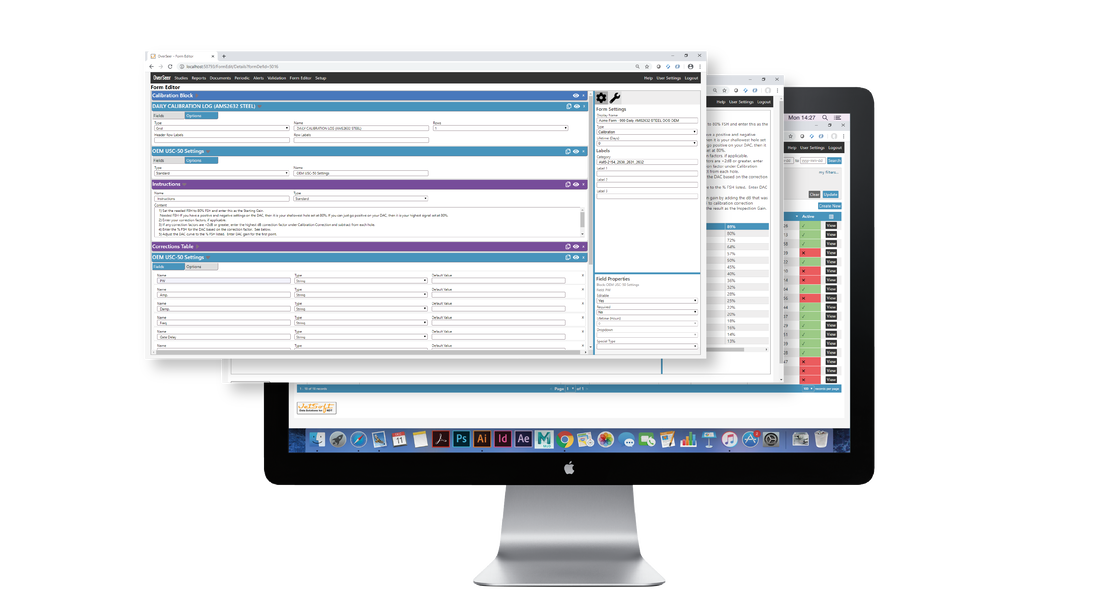Background
For several years now, Jetsoft’s solutions have been helping companies to capture, manage and utilise their testing data, and to aggregate it across many formats and techniques, improving accessibility, efficiency, and communication.
From here, we spotted an opportunity to add value by transforming the way NDT departments manage their documents. Documentation is the lifeblood of NDT departments and underpins the operation and day to day activity of all personnel. Inspection results are inextricably linked to the documentation which drives the processes, including customer specifications, work instructions, equipment calibration and inspector certification and qualifications.
The problem
Most NDT departments are poorly setup to manage their documents, using unsuitable products such as the Microsoft Office suite, PDFs and in many cases, still using paper records.
My statement that Microsoft Office is unsuitable my surprise some of you, but Word, Excel etc, are not designed for our dynamic needs. They are great for single, standalone documents but are missing a lot of functionality that testing departments require. NDT documents are living, breathing records with dependencies, cascading impacts, and multiple relationships. Some simple examples of missing functionality include:
- Expiration alerts. Many documents have an expiration date, and Microsoft Office has no way to specify an expiry date and to send alerts as that date approaches.
- Traceability and versioning. Process and specification documents are often updated and revised. Accurate version control is imperative in understanding which documents were in use when. Microsoft tools are inadequate for this.
- Data lookups. Completion of an inspection report requires the inspector to provide details on the equipment used and which specifications were followed. The designer of the template is left with the choice of a free text box which is versatile but lacks any validation, or an inbuilt dropdown box that rapidly goes out of date.
NDT departments implement workarounds for these inadequacies, which adds considerable time to the management process, for example maintaining separate excel sheets or constantly updating report templates. These workarounds not only add significant time overhead, but are not scalable in a business looking to grow the NDT department, operate more machines, test more components and take on more customers (and so specifications). In this scenario, management by a single Excel spreadsheet will very quickly become problematic.
JetSoft is a software company dedicated to developing solutions for NDT. We are ideally placed to both understand the needs of NDT departments and prescribe the best approach to solve them. We put our heads together, engaged with both existing and new clients, and have designed and developed NDT Office. This application fits neatly into our existing framework and expands our capabilities from managing resultant inspection data to integrating the surrounding documentation.
OverSeer and NDT Office are centralised solutions, which store data and documents in one accessible place, and can be created by all colleagues who are granted access by the administrator. JetSoft solutions use cloud technologies, so can be accessed from any networked device without the need to install software. Note, it’s important to point out that while the solution is built using cloud technologies, individual instances can be installed on premises, meaning all data and access is via the internal network only and no data or connection is exposed externally.
NDT Office is an incredibly versatile solution containing a vast number of useful features including:
- A complete and flexible toolkit to create forms and documents, with in built traceability
- Configurable expiry dates and alerts via email as expiration approaches
- Configurable validation to minimise input errors and eliminate missing data
- Create wrappers for multiple files, e.g. an inspection report of a component may be a collection of tests, combined with other related documentation to form a single entity
- Automatically restrict access to create inspection reports based on existence of other documents. For example, it is possible to prevent an operator from creating an inspection report if they don’t have valid credentials.
- Create and manage lookups so that options within forms are always up to date. As this is centrally administered, lookup options are managed and instantly applied to forms. When a new item of equipment comes online, with NDT Office, it can easily be added to the list of active equipment from which the operator can select when completing a report.
NDT office is built on top of the OverSeer framework and so benefits from its existing functionality including comprehensive search tools and business intelligence features.
These features are helping companies to reduce the time demands on key personnel, to reduce risk, become more efficient and put them in a position to scale and grow.
Use Cases
NDT office has already been installed and is in use at several locations. Our clients range from large manufacturers using NDT Office to manage data entry and non-conformance reporting, to test houses exposing the NDT Office interface to field engineers to recall previous inspection results and enter new reports, all of which are immediately accessible to head office.
I’ll be writing some case studies in the coming months.
Summary
In summary, all NDT departments are driven by paperwork, but existing solutions are ill equipped to manage this growing burden.
JetSoft have developed NDT Office to combat these problems, and built an application purposefully designed to help NDT departments manage their documentation.
NDT Office is completely developed in house and can be easily configured for your bespoke needs.
Please get in contact for more information or a demonstration or to discuss your requirements.